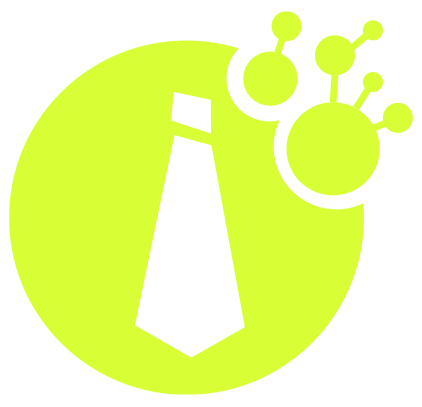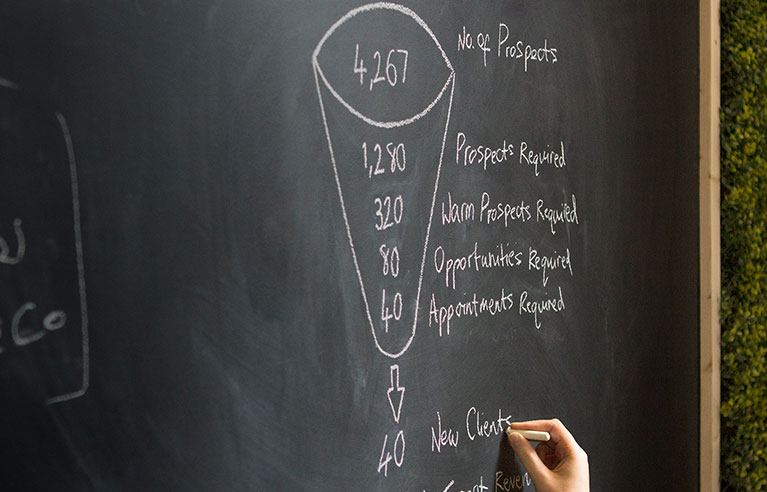There are over 26 million LinkedIn members in the UK. If you only make 100 highly targeted connection requests each week, around 25-50 of your target customers will accept the connection, and 5-10 will accept a phone call. How many do you think your sales team can turn into new business?
Our LinkedIn Lead Generation Guide walks you through how to make the most of the opportunities waiting for you on the world’s biggest professional network.
Profiling
The first stage is profiling. Use our Buyer Persona Template to create profiles, and don’t forget to include your target persona’s pain points.
Optimising Your Profile
Next, you need to optimise your LinkedIn profile. Give yourself a meaningful headline, with your job title, your company name, and a short statement of how you can solve the customer’s pain points. Use the summary section as a chance to tell a story about what you do for your customers, and end by inviting the reader to send a connection request.
Check that your newly-optimised profile is completely visible to other LinkedIn members, and that you’re receiving message and connection notifications – it’s no good having a great headline and summary if no-one can see them!
Research and join suitable LinkedIn groups that your ideal customers are likely to be part of. This will expand your reach, making it easier to widen your network.
Build List
Next, use the advanced search facility on LinkedIn to find prospects, based on your buyer persona profile, and extract the search data into your CRM spreadsheet – if you don’t have one, feel free to use ours. The spreadsheet makes the process of listing, logging, tracking and managing LinkedIn customers easier.
Qualify Prospects
It is important to pre-qualify your new prospect list to ensure that your connection requests are going to those most likely to become customers. Quickly look at the company name, contact name and their role. If there’s any reason the contact would not be suitable, simply move on to the next person without checking them off.[/vc_column_text][vc_empty_space height=”12px”][vc_column_text css_animation=”fadeInLeft”]
Connections
The next step is creating your connection message. This will be the target customer’s first impression of you, so consider how you would react to the message, and what type of message would make you want to connect with someone. This guide gives some great examples of connection requests you can use straight away, or adapt for your own needs.
Send reply
It’s time to prepare for new connections! Always be sure to reply straight away to anyone who has accepted your connection, to show that you’re aware of their pain points and that you’ll be in touch soon.
Nurture
To move these contacts into the next phase of your programme, drop your new connections into your Marketing Automation Database, triggering the lead-nurturing activity.
So now you know – this is our tried and tested approach to using LinkedIn to build your sales pipeline. Don’t forget to check out our video below for a more in-depth explanation of the process, and download our completely free step-by-step guide to completing a LinkedIn Lead Generation campaign of your own.